ECUHELP KT200 Plus ECU Programmer has been successfully used to do DTC Off on Bosch EDC16C37 ECUs. The following steps outline the procedure.
Step 1: Connect KT200 Plus to the Bosch EDC16C37 ECU on Bench
Begin by connecting the KT200 Plus ECU programmer to the Bosch EDC16C37 ECU on a bench setup, ensuring all connections are properly made.


Step 2: Use the KT200 Plus Software to Disable DTC
Open the KT200 Plus software.
Navigate to the “DTC Manager.”
Select Off the trouble code, then click “Save” to confirm the changes. Wait for the success confirmation.
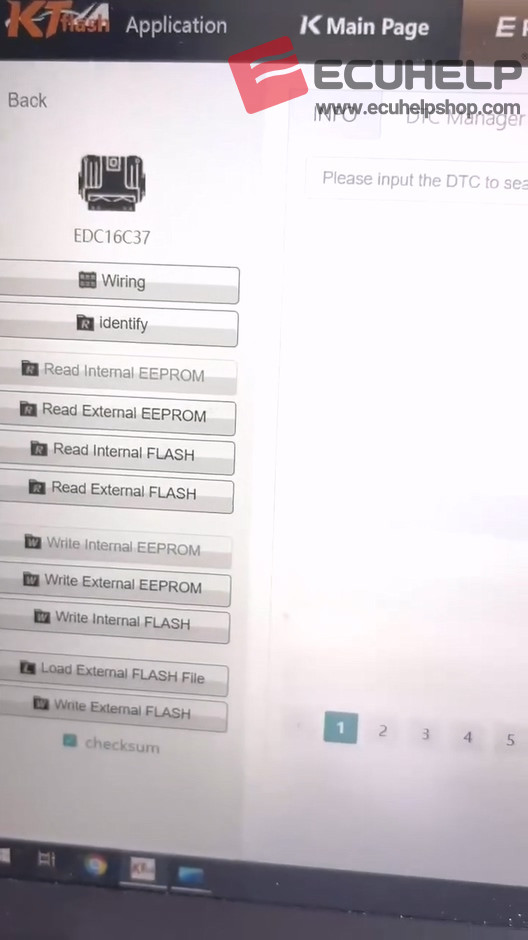
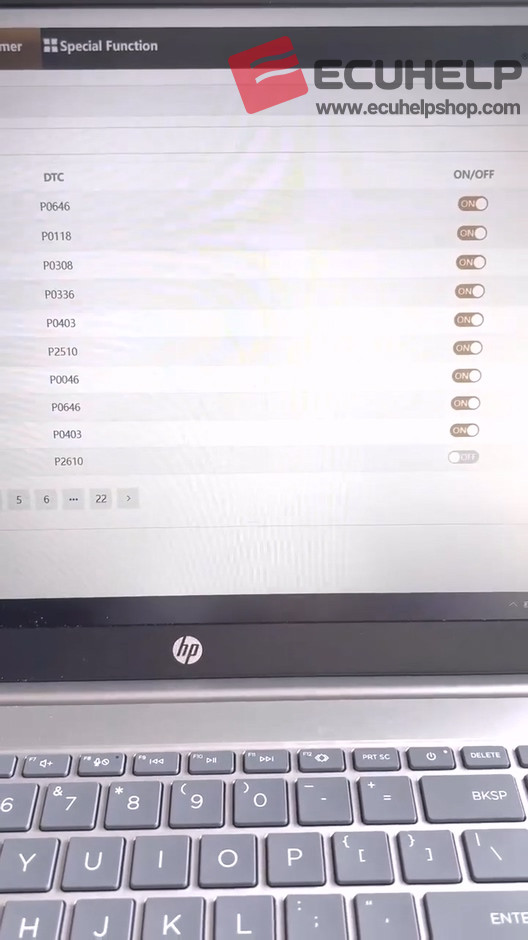
Step 3: Write the Modified Flash to the ECU
Select “Write External Flash” in the software.
Confirm that the ECU type and vehicle model selected in the software are correct.
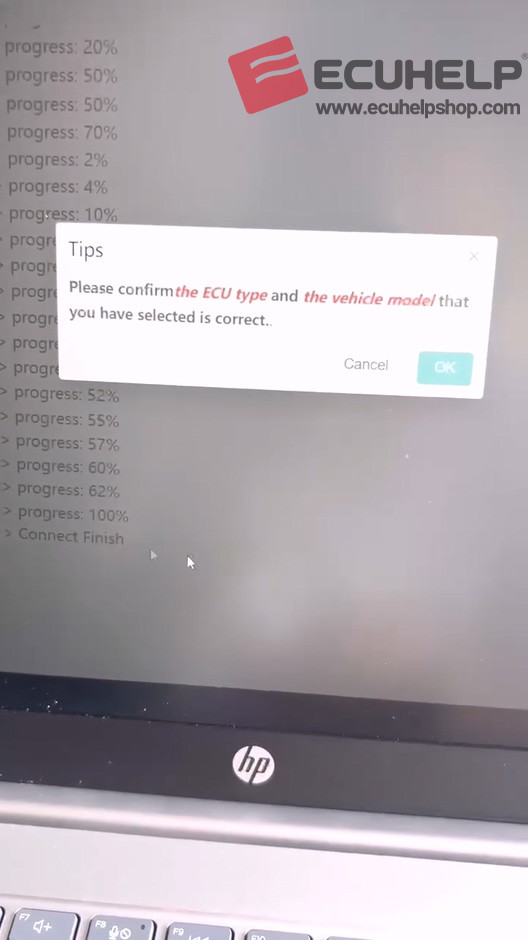
Step 4: Complete the Writing Process
Allow the writing process to complete fully, ensuring it reaches 100% completion.
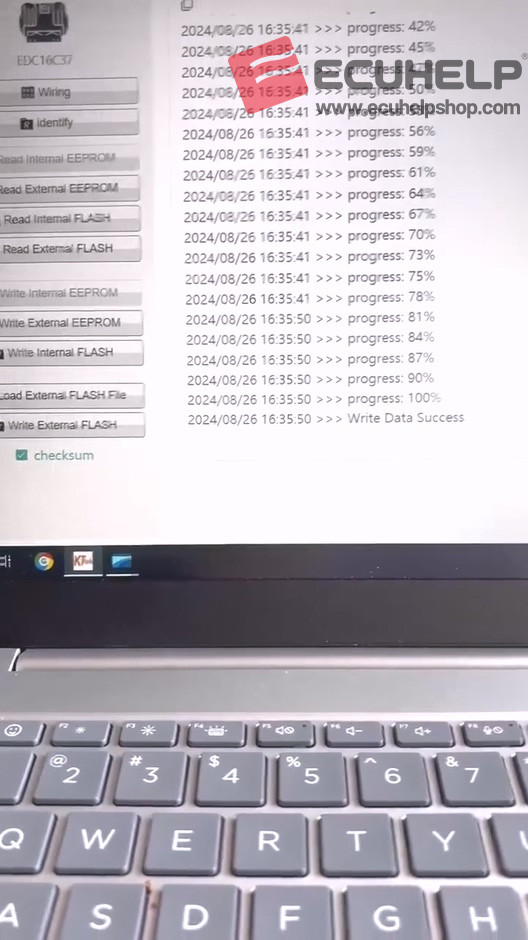
Conclusion:
The KT200 Plus is an effective ECU Programmer for modifying Bosch EDC16C37 ECUs, particularly for doing DTC Off, proving its utility in precise and reliable ECU tuning tasks.
