Overview of the Process:
Reading time for Volvo V60 D4 MB279700-9613: 17 minutes
Unlock time: 10sec
Write 100% ok
ECU Programmer to use: Using KT200 Offline
Visual Confirmation:
Below is an image showing the successful writing completion (100%) for Volvo V60 D4 MB279700-9613:
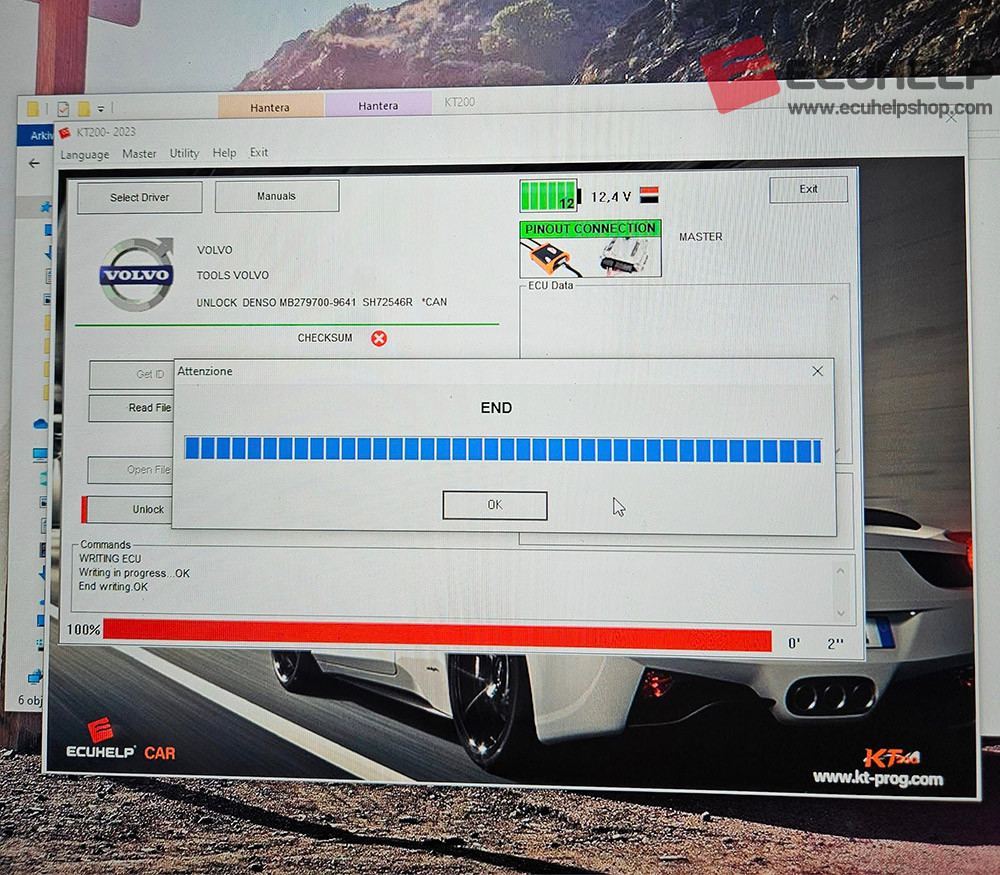
KT200 wiring diagram for DENSO MB279700 – Volvo SH72546R [Gasoline and Diesel] :
Attention:
In addition to the ECU label, also refer to the codes written on the plug. Many ECUs with the code MBxxxxxx on the plug do not mount a SH72546R processor but have another processor that cannot be managed with this driver.
Those with code CU5T are always manageable.
However, we recommend trying, the control unit will not be damaged during connection attempts.
PROCEDURE:
1 – Read the Ecu AND unlock the Ecu
2 – Write the ECU
READING AND UNLOCKING:
Connect the following pinout using the multifunction cable. Start the driver:
CAR > VOLVO > TOOLS VOLVO >
UNLOCK DENSO MB279700 9641 SH72546R CAN
Click on the READ FILE button to read the file.
After reading, click on the UNLOCK button to unlock and enable the writing of the control unit.
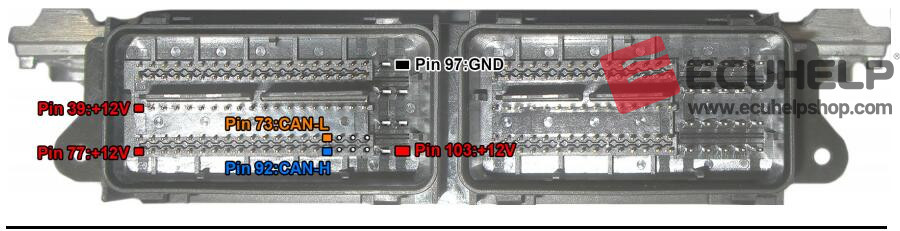
WRITING:
Now it will be possible to reconnect the control unit to the car and write the modified file via OBD.
Use the following driver:
CAR > VOLVO > [model] >
2.0 DENSO MB279700 9641 SH72546R CAN
Alternatively, you can WRITE also the ECU on the table using the following pinout.
Note:
Compared to the read pinout, the CAN line is moved.
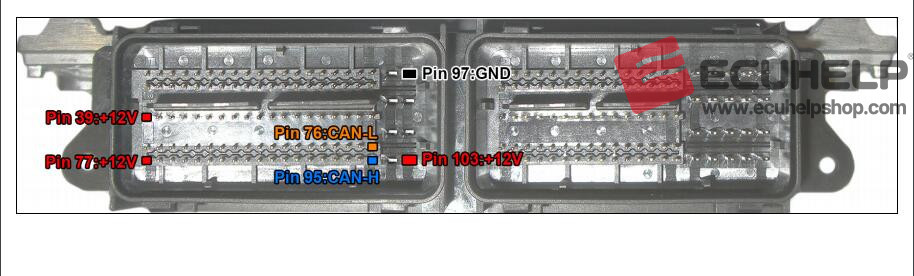
Conclusion:
The ECUHELP KT200 tool demonstrates efficient and reliable performance in offline reading and writing for the Volvo V60 D4 MB279700-9613 pinout mode. The process is quick, taking only a few minutes for both reading and writing.
