ECUHELP KT200 II has been successfully tested to read and write the Mitsubishi L200 Denso SH7059 ECU in full system mode.
Step 1: Connection
KT200 II is connected to the Denso SH7059 ECU using the multifunction cable. This connection enables full system access for the subsequent read and write processes.

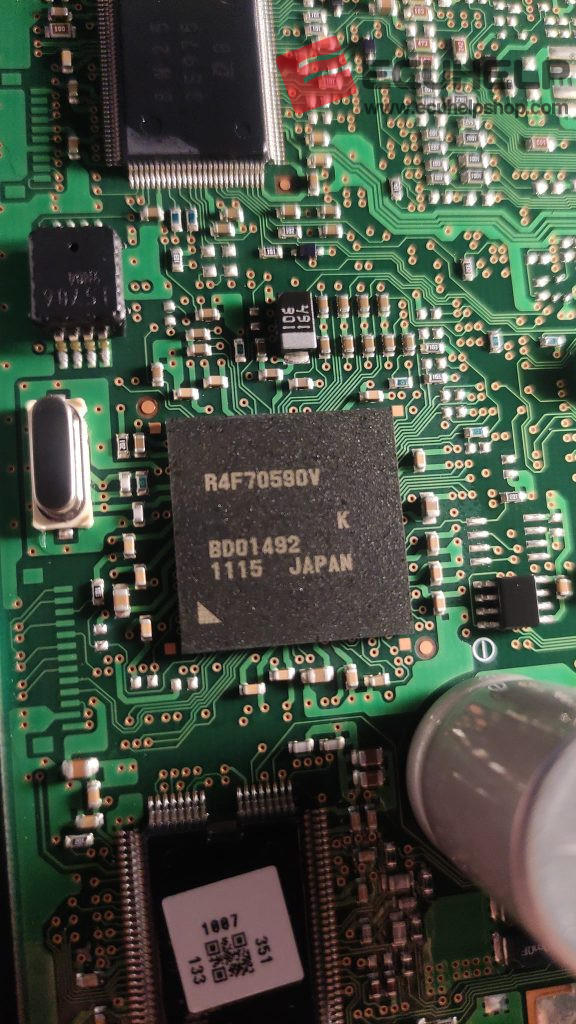
Step 2: Reading the ECU
The KT200 II initiates the reading process, extracting data from the Denso SH7059 ECU. The reading proceeds smoothly, reaching 100% without issues.

Step 3: Writing to the ECU
The tool completes the writing process, successfully transferring modified or updated data back into the Denso SH7059 ECU.


Wiring Diagram:
For connecting the KT200 II to the Denso SH7059 ECU, use the KT200 wiring diagram for DENSO MB275800 SH7058/9. The multifunction cable is essential for establishing a proper connection.
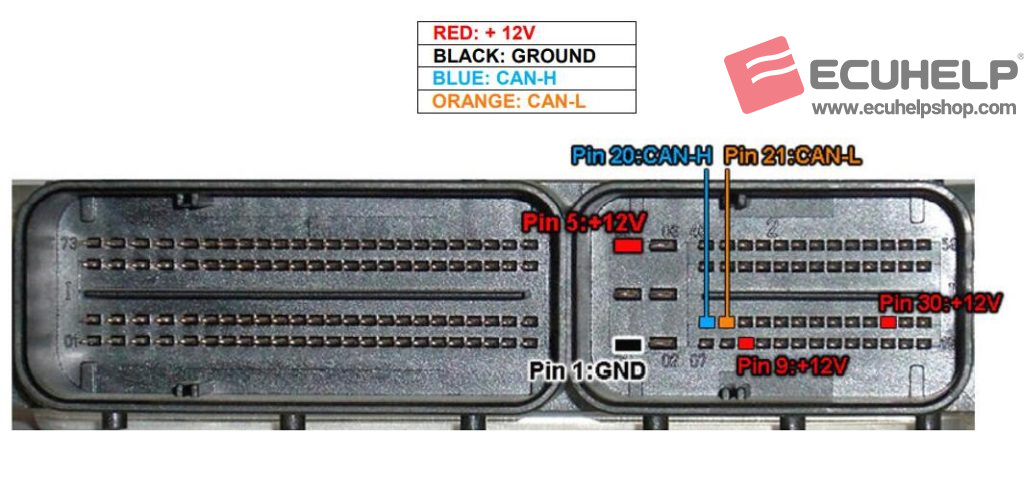
Conclusion
KT200 II demonstrates its reliability and efficiency in reading and writing the Mitsubishi L200 Denso SH7059 ECU in full system mode. With clear wiring instructions, it is a valuable ECU Programmer for both tuning and maintenance of the vehicle’s ECU system.
