A brief overview of the ECUHELP KT200 ECU Programmer’s capabilities.
Confirmation that it supports read, write, and Checksum operations for Ford SID208 in OBD mode.
Connecting the KT200 to Ford SID208
Image and description of connecting KT200 to the car via OBD2 cable (Image 1).

OBD Mode Operations
Explanation of the read (Image 2) and write (Image 3) processes for Ford SID208 using KT200.
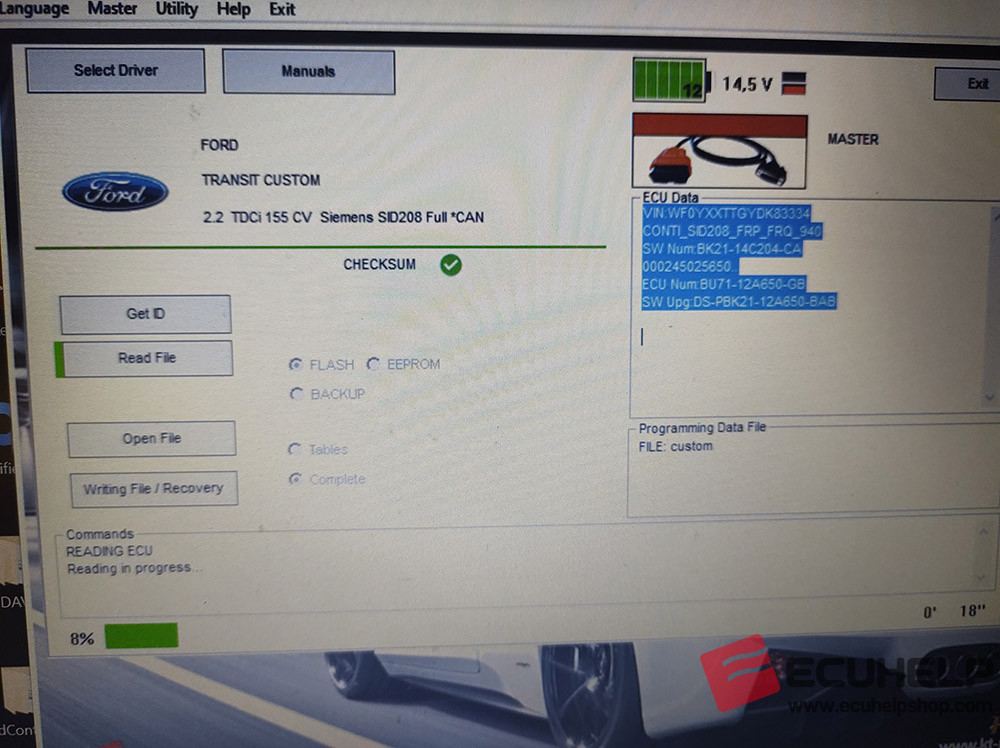
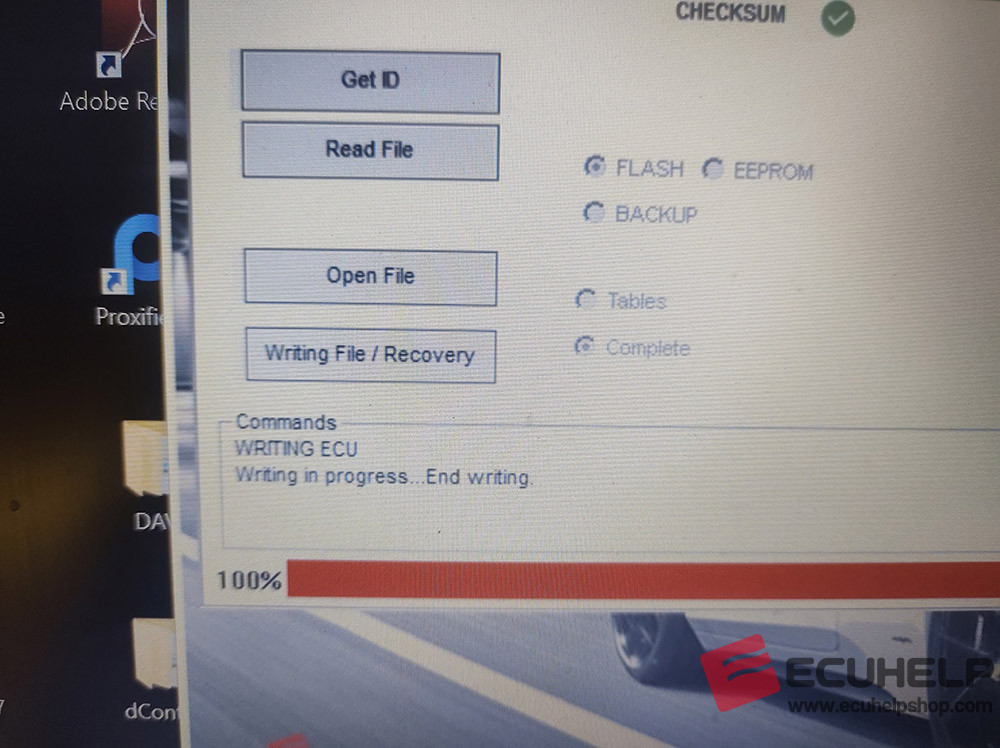
Boot Mode Operations
Detailed instructions on how to use KT200 in Boot mode for read/write/Checksum operations on Ford SID208.
Specific instructions for connecting the KT200 Pinout of SIEMENS CONTINENTAL SID208 [TC1797 INT.F.] for Ford and Land Rover.
Kit to use:
– Multifunction cable
– Kit resistances
READ AND WRITE ECU
Connect with the multifunction cable the following pinout and the boot shown below
Use the driver:
→ TOOLS BOOT MODE
→ INFINEON TRICORE Boot
→ SAK TC1797
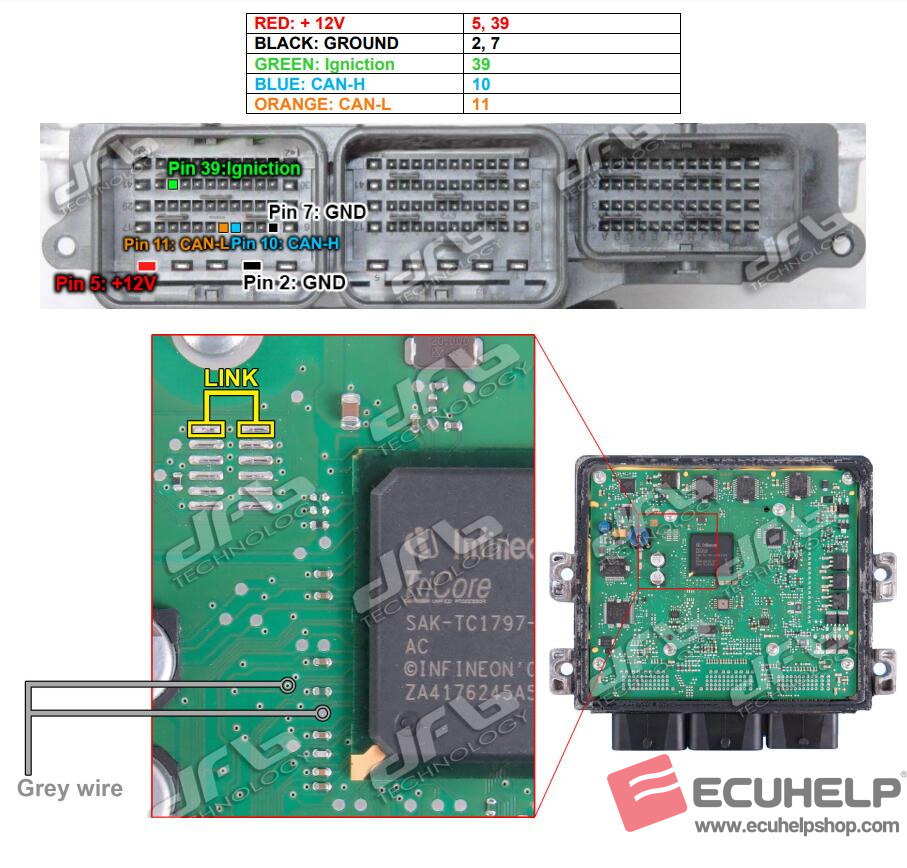
ATTENTION:
If the password error message appears at the beginning of the reading, proceed as follows:
PASSWORD SEARCH:
Disable boot mode by removing all connections on the pcb.
Connect the pinout below (red wire +12V instead of green igniction).
Use the driver:
→ TOOLS BOOT MODE
→ INFINEON TRICORE Tool Password
→ OBD PASSWORD SID208
FORD – LAND ROVER
→ Click on “Find Password” and follow the software messages.
Attention: If you cannot find the password from pinuot, you must launch the driver in OBD on the vehicle.

Now that the password has been found it’s possible to read and write the control unit as described above in STEP 1.
Conclusion:
Encouragement to follow the provided steps carefully for successful read, write, and checksum operations with the KT200 on Ford SID208.
