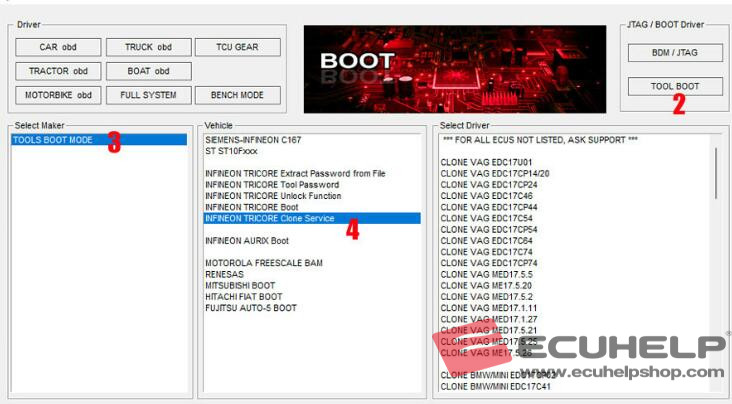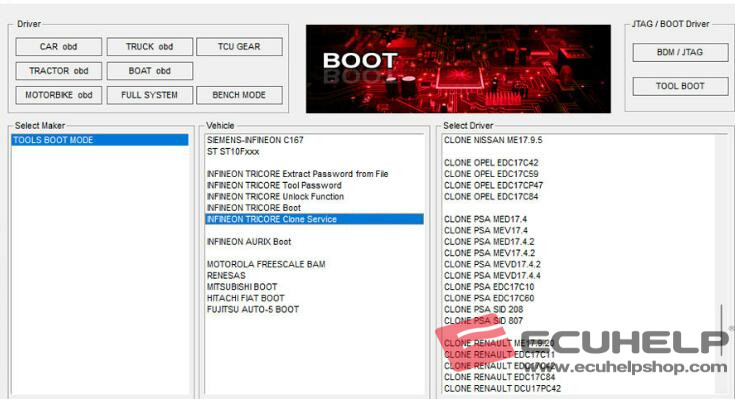When using ECUHELP KT200 to write edc17cp42 Citroen ecu clone on bench, I got info “End Writing.ADDRESS 018000:Non-erasable sector in Bench mode” (shown as below”).
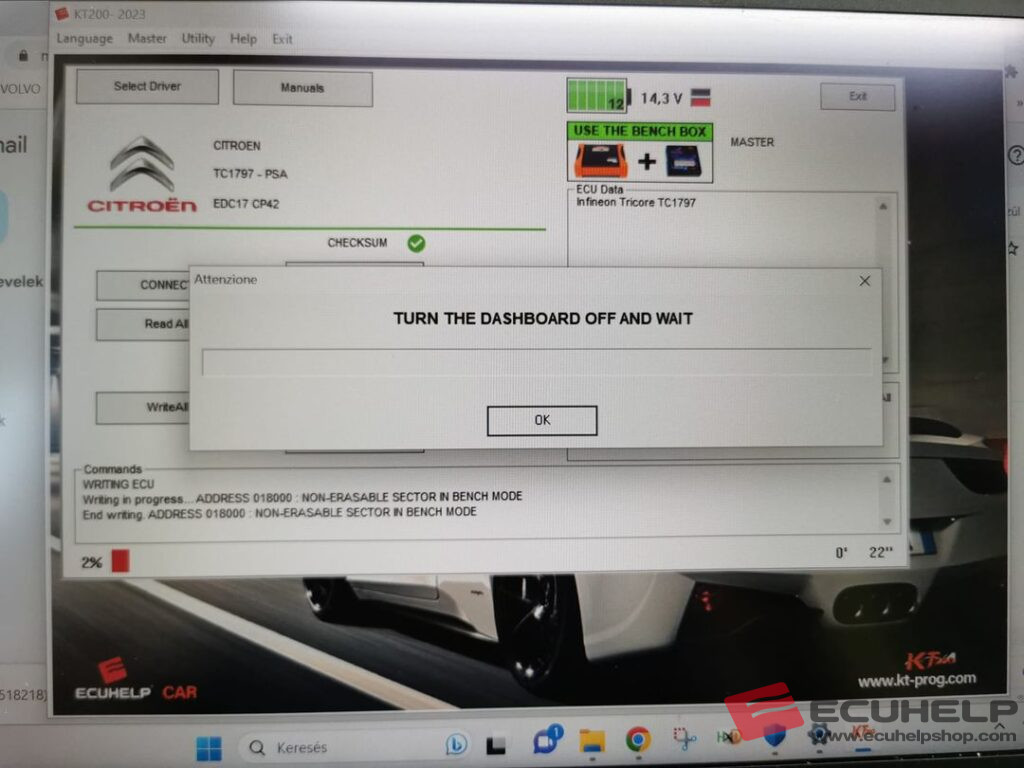
Possible Reason:
You have another option for cloning ecu, you can’t just write file in another ecu, they have otp sectors.
kess skips otp sectors. kt200 thinks you clone to brand new ecu. if you used a second-hand part you must use cloning driver in kt200.
How is it possible to use a cloning driver?
Cloning Tricore ECUs can be done effortlessly with the KT200 ECU programmer. Specifically, the MEDC17 clone via BOOT/Bench Tricore is achieved through the following step-by-step tutorial.
Before beginning the operation, ensure that the ECU and KT200 ECU programmer are correctly connected and that your computer has a stable internet connection.
Step 1: Read Data from Original and New ECU
Firstly, read the data (Micro [flash] and EEPROM) from both the original ECU (ECU 1) and the new ECU (ECU 2). This can be done separately either via BOOT MODE TRICORE or BENCH TRICORE.
Step 2: Launch KT200 Software
Run the KT200 software and proceed with the following steps:
Select the driver: TOOL BOOT.
Next, choose TOOLS BOOT MODE >> INFINEON TRICORE Clone Service and select the appropriate ECU clone model.
Click OK to proceed.
Step 3: Open Micro Files
Now, open the micro file of the original ECU (ECU 1) and then the micro file of the new ECU (ECU 2) in sequence.
Step 4: Clone and Save
Click on “Clone & Save” in the software. The software will generate the new ECU data and save it in the directory you choose.
Step 5: Write Data to New ECU
In the software, navigate to TOOLS BOOT MODE >> INFINEON TRICORE Boot >> and select the corresponding ECU. Choose the new file that was saved for ECU 2 and write it into the new ECU.
Important Notes:
It is recommended to perform the read and write operations in Boot mode as using BENCH TRICORE may lead to incomplete writing of ECU data.
When writing the original ECU (ECU 1) EEPROM into the new ECU, avoid making any changes to the data directly.
Write Micro[flash] data and EEPROM data separately; do not select read all or write all options.
In case the Micro[flash] data cannot be written, it may need manual processing with winols by a professional engineer.
Please note that the KT200 ECU programmer does not support Volkswagen 5th generation anti-theft systems.
By following this tutorial, you can efficiently clone Tricore ECUs using the KT200 ECU programmer.
Attach several images showing KT200 tools boot mode infineon Tricore clone service list: