When reading and writing VW Golf 7 Delphi DCM6.2V ECU with KT200II ECU Programmer, it’s essential to address two main concerns:

ECU Identification: If the ECU VR file is not found in the KT200II or VW dataflash, you must look at the ECU’s software number using diagnostic. The software number could be something like 04L 906 556 or 04L 906 056. For instance, with diag the software number is 04L906056HE, and you have the corresponding FRF file, it should work.
Error CHK File: When attempting to write a modified file with the KT200II and encountering the “Error CHK File” message, the solution is to flash the FRF file first. After flashing, you should read the BIN file.
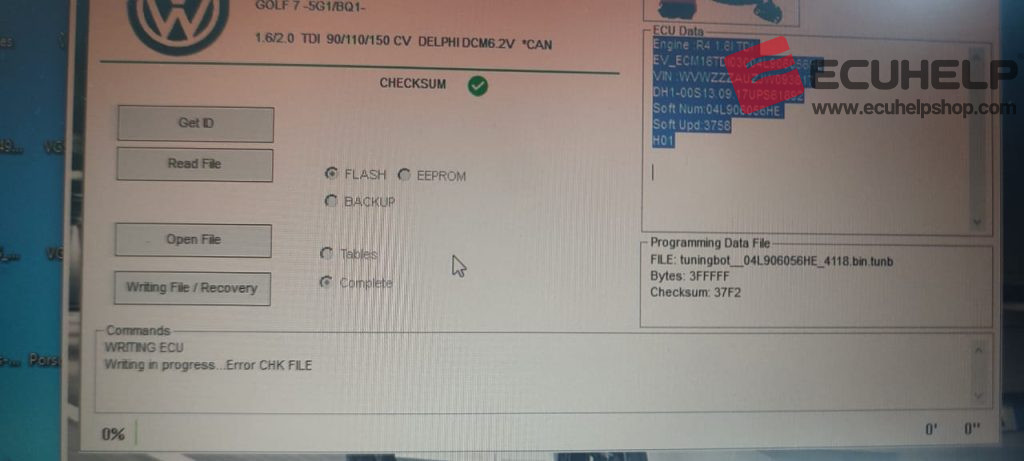
In conclusion, to effectively fix issues with the VW Golf 7 Delphi DCM6.2V ECU using the KT200II ECU Programmer, it’s crucial to correctly identify the ECU with diag and ensure that the appropriate FRF file is flashed before attempting to write any modified BIN files. This approach should resolve the “Error CHK File” error and allow for successful programming.
