I am encountering an issue with the KT200 programmer where the selection driver is not active. Could you please provide information regarding this problem?
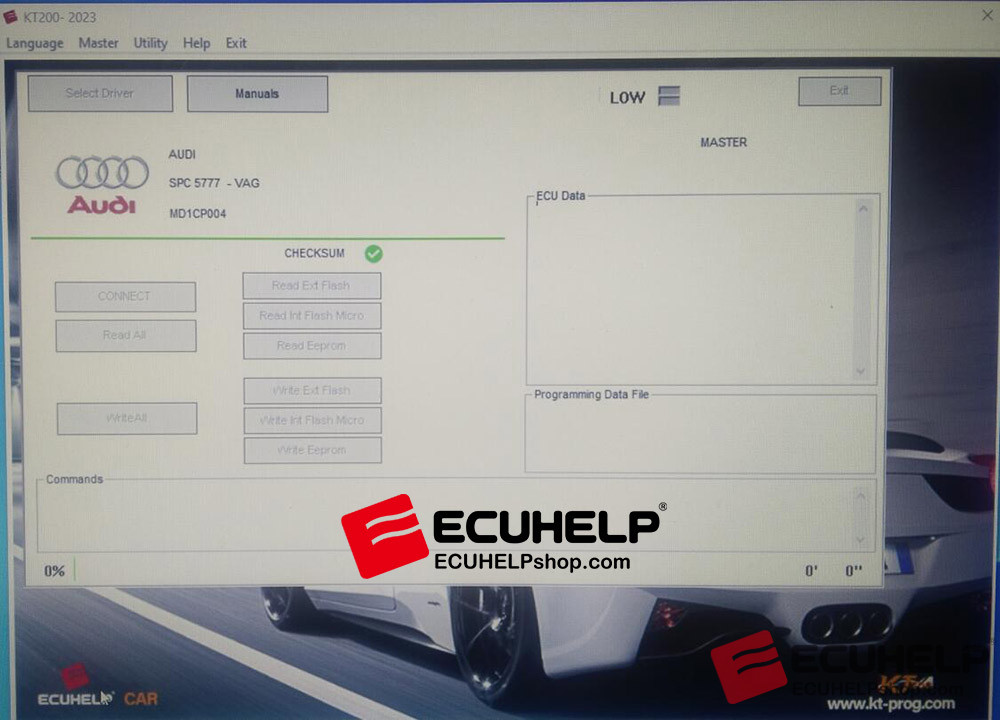
Possible causes and solutions:
The KT200 tool may not be recognized by your computer. To resolve this, try resetting your PC and then unplug and plug in the USB connection again. This should help establish proper recognition.
Another potential cause could be a driver issue. Begin by checking the device manager on your computer. Additionally, I recommend watching a video tutorial on how to update the driver for KT200. You can find a helpful guide at:
It is also possible that your firewalls are not turned off and your antivirus software is still installed. In such cases, I suggest uninstalling the KT200 software, disabling all firewalls, removing the antivirus software, and then performing a clean re-installation of the KT200 software. I’d like to share where to download ecuhelp KT200 software.
If still not work, contact us via Whatsapp: http://wa.me/8618205996549
