To read and write the VAG Simos 7.1A ECU using the ECUHELP KT200, follow these steps:
Remove the Simos 7.1A ECU from the VAG vehicle. Refer to “image 1” for visual reference.
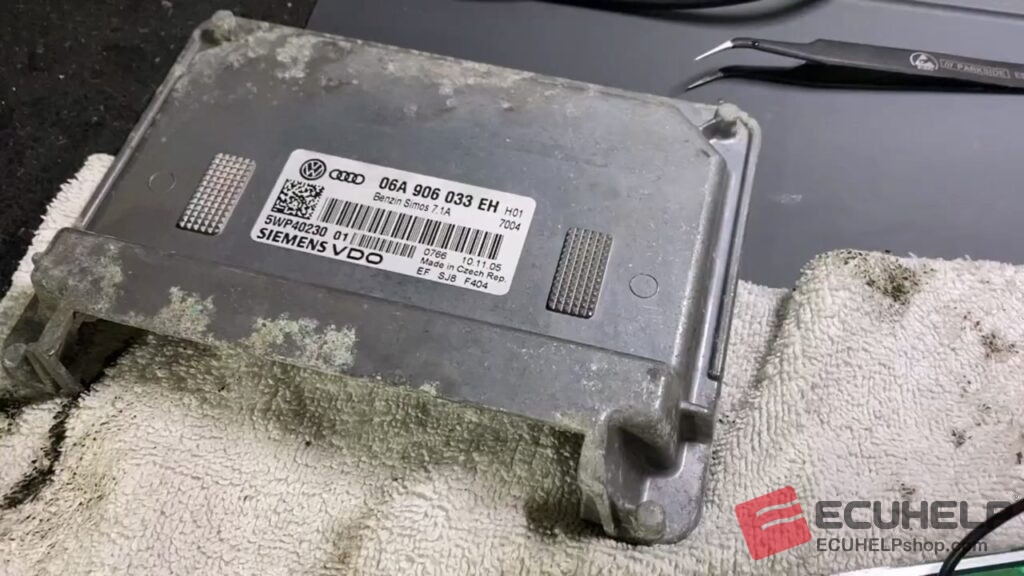
Open the ECU and connect it to the ECUHELP KT200 using the provided wiring diagram. Make sure to add an additional ground connection (GND) to PIN 1 for proper functionality.

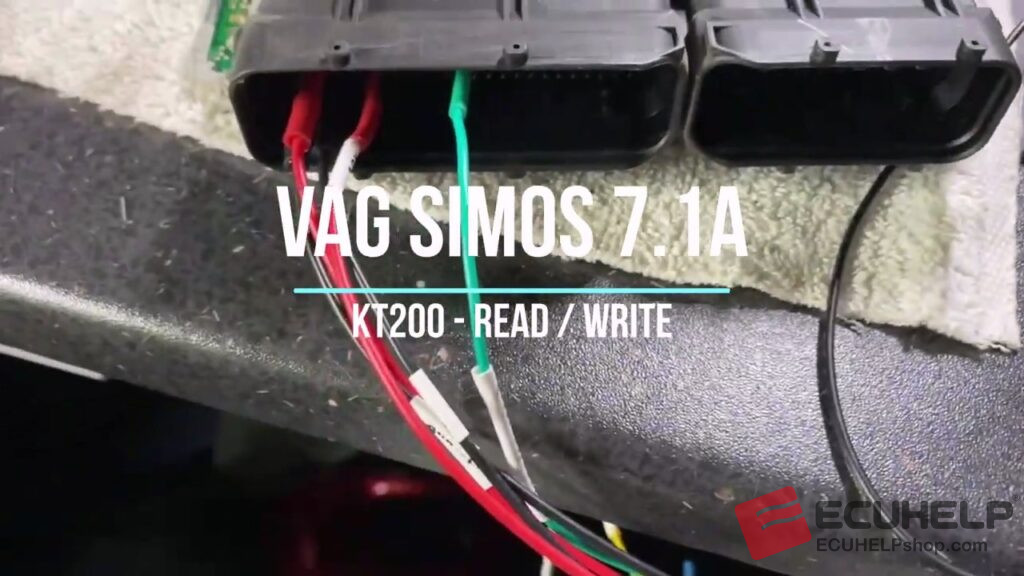

Open KT200 software and select “TOOLS BOOT MODE” followed by “Siemens -Infineon C167” and then “Siemens Simos 3xx/7.1/7.8/9.1.” This will prepare the software for communication with the ECU.
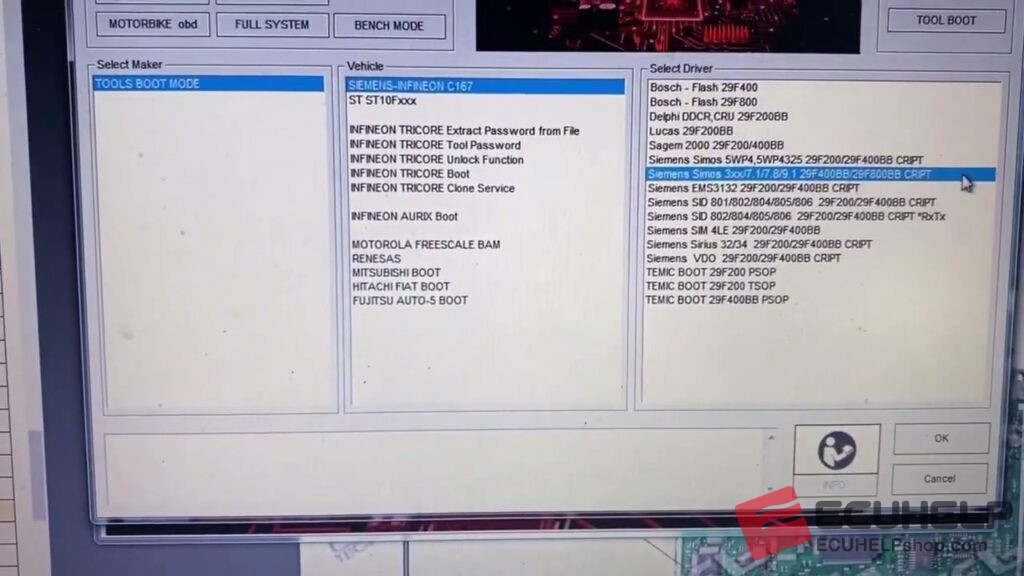
Click on “Get ID” and carefully follow the on-screen instructions to turn on the switch button of the Bench box. Wait until the internet connection, then will finish 100%.
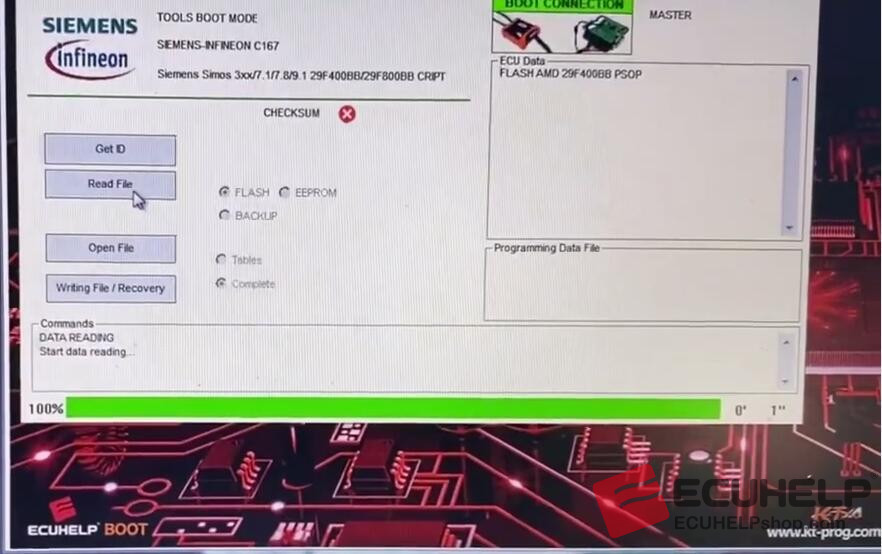
Click on “Read File” to initiate the automatic reading process. Wait for the process to reach 100% success. At this point, you can turn off the dashboard.
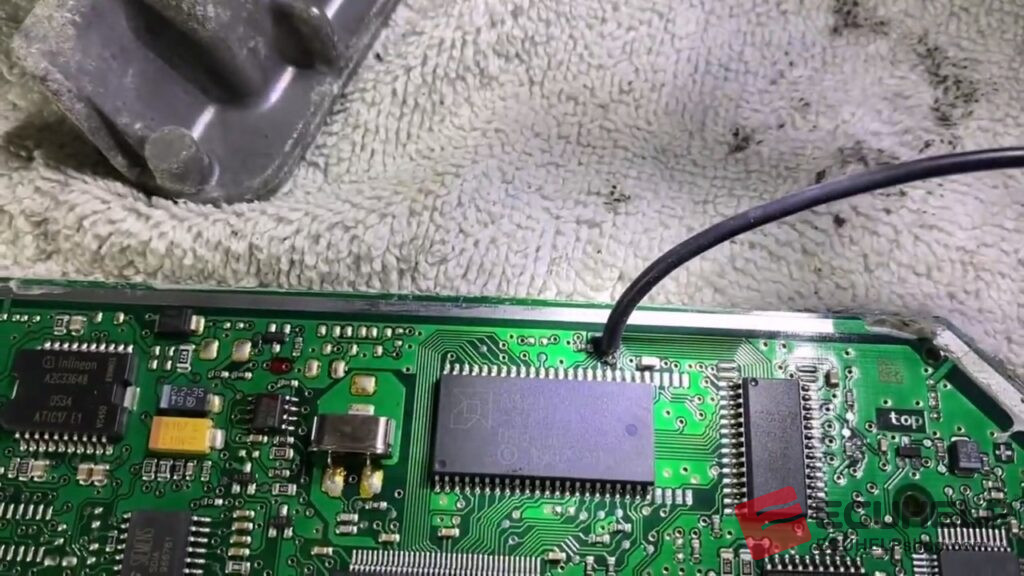
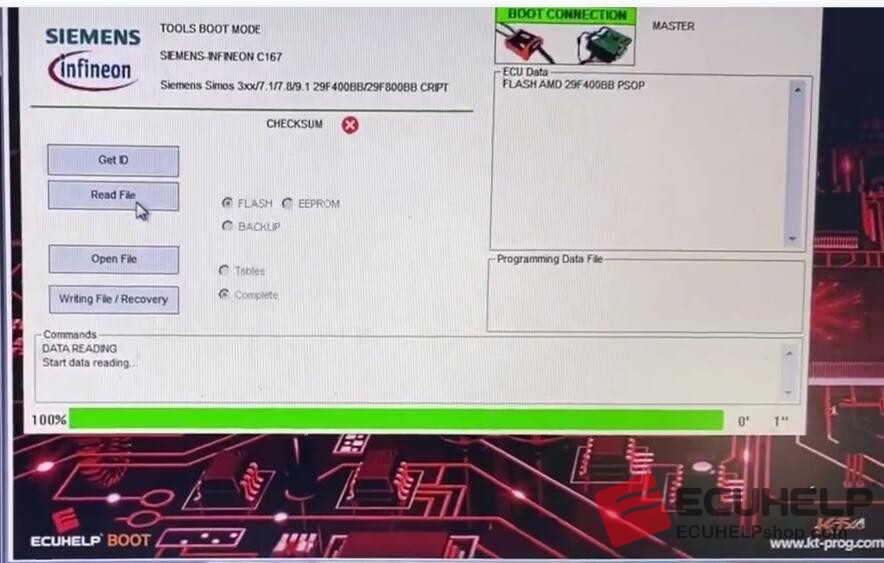
To write Simos 7.1A data, open the file and click on “Write File.” Follow the prompts and allow the KT200 to complete the writing process.
Please note that the instructions provided are based on the assumption that you are using the online version of the ECUHELP KT200. However, if you have the KT200 offline version (full version + offline dongle), you can operate the device without an internet connection.
