ECUHELP KT200 Plus has been thoroughly tested for reading and writing to the MG1US708 ECU. This tool is capable of performing operations such as DTC Off without any issues. Below is a detailed step-by-step guide for executing these tasks.
Step-by-Step Guide:
Step 1: Connect KT200 Plus to the MG1US708 ECU
Ensure a secure connection between the KT200 Plus device and the MG1US708 ECU before proceeding with any operations.

Step 2: Read Flash Data
Initiate the process to read the flash data from the ECU. Verify that the flash data is read successfully.
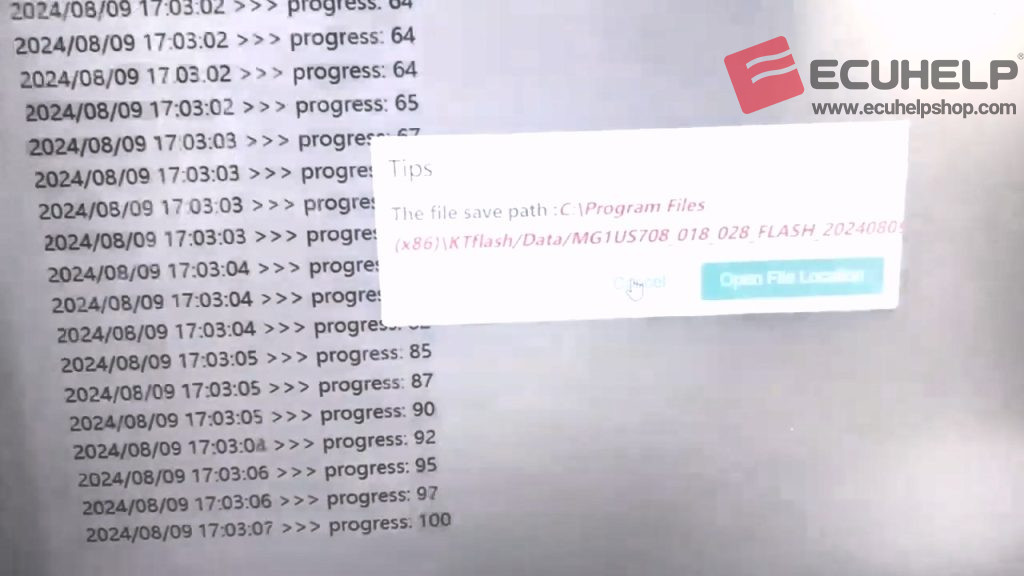
Step 3: Read EEPROM Data
Read the EEPROM data from the ECU and confirm that the reading process is completed without any errors.
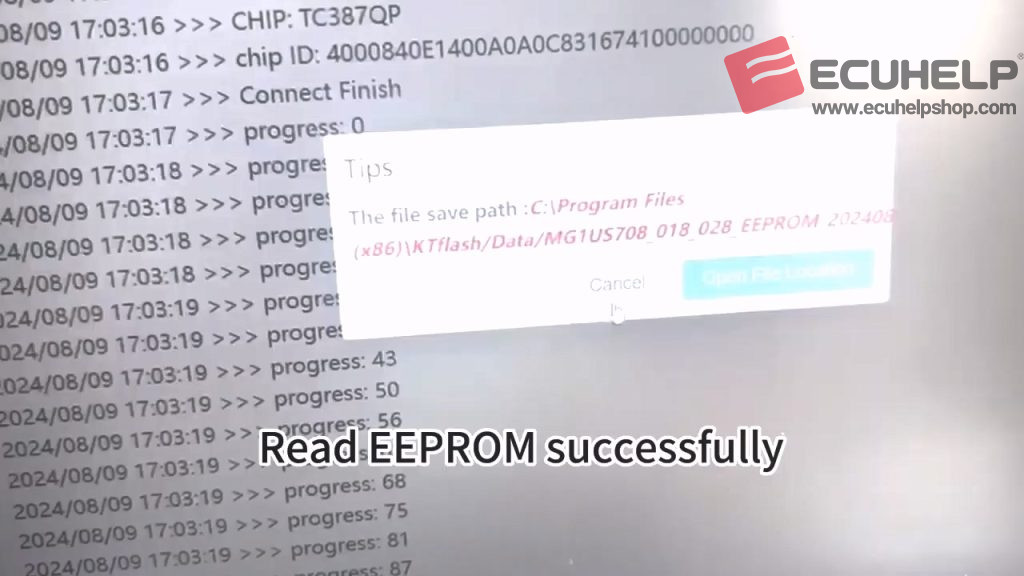
Step 4: Load Flash File
Load the required flash file into the system. Make sure to select the most up-to-date file for accurate data modification.
Step 5: Write EEPROM Data
Select the latest EEPROM file available.
Start the writing process, and ensure that the EEPROM data is written successfully to the ECU.
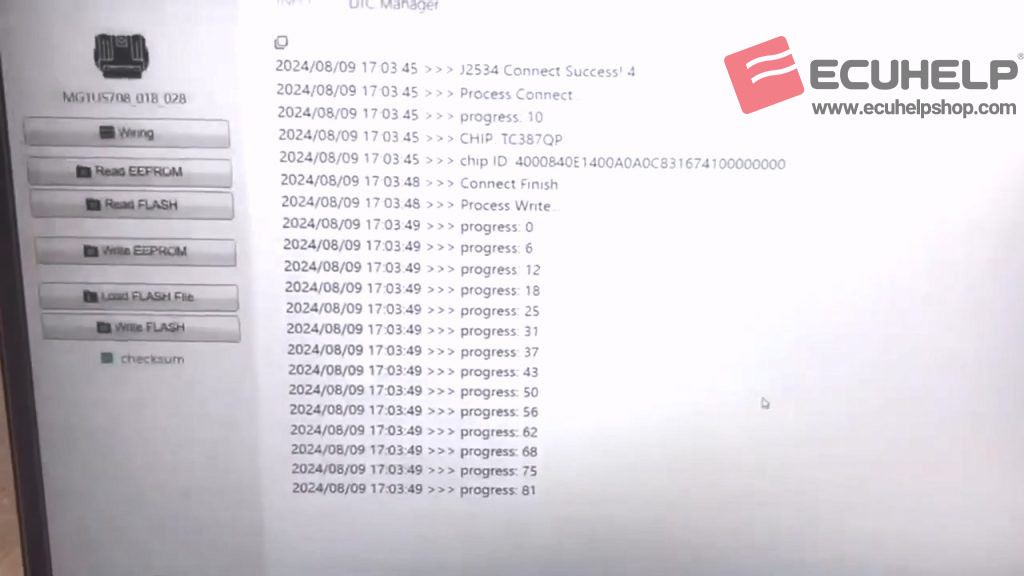
Step 6: Write Flash Data
Begin the flash writing process and wait until it is successfully completed. This ensures that the ECU is updated with the necessary modifications.
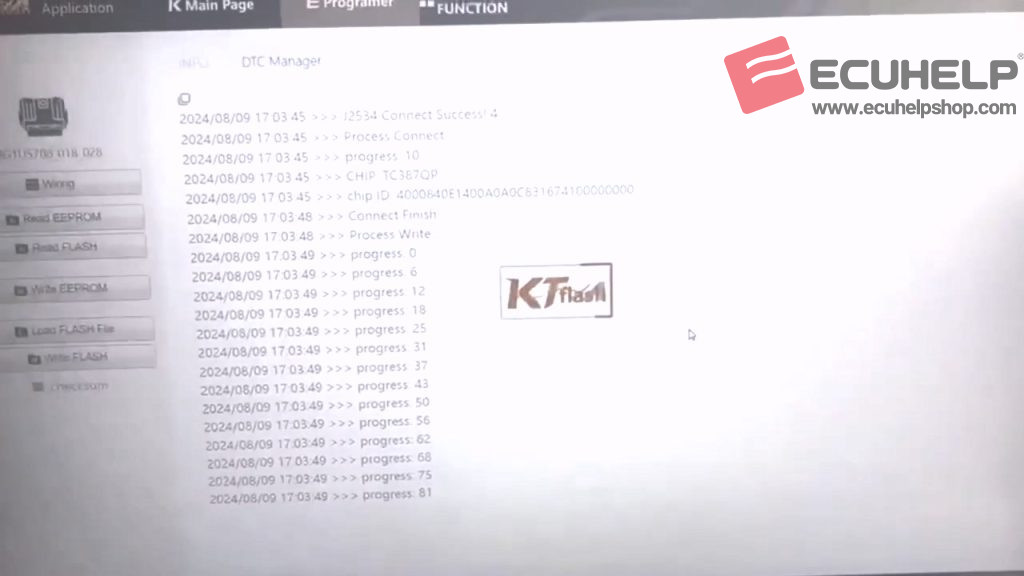
Conclusion
ECUHELP KT200 Plus provides a robust and efficient solution for programming the MG1US708 ECU, including reading, writing, and performing DTC Off operations. It is a reliable tool for professionals looking to execute precise ECU modifications with confidence.
