A user recently reported a challenge with their KT200II Full Version with an offline workstation. Upon attempting to read an ID and initiating the Read File process, they encountered an error message stating, “Wait internet connection,” followed by the application crashing. This issue is depicted in the provided error message image.
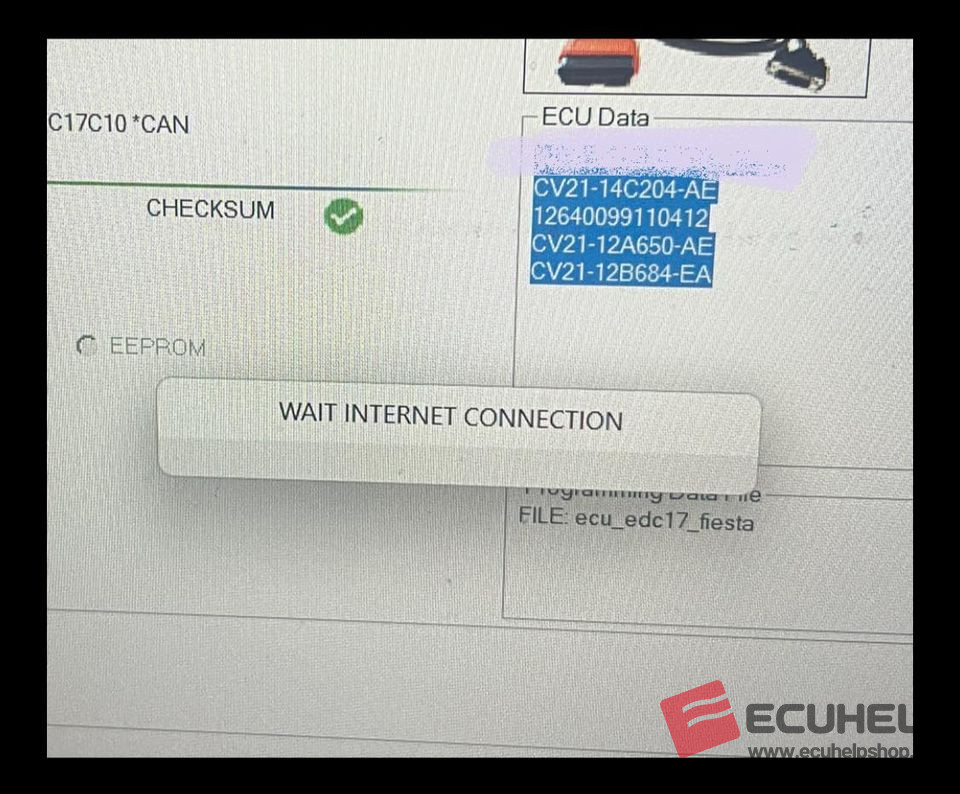
Proposed Solution:
To address this issue, the recommended approach is to duplicate the offline workstation files into both the online and offline user directories, provided there is sufficient storage space on the C drive.
For a detailed guide on installing and configuring the KT200II offline workstation correctly, it is advised to refer to the following instructional video on YouTube:
This video provides step-by-step instructions that can help in resolving the “Wait Internet Connection” error, ensuring the smooth operation of your KT200 II offline workstation.
