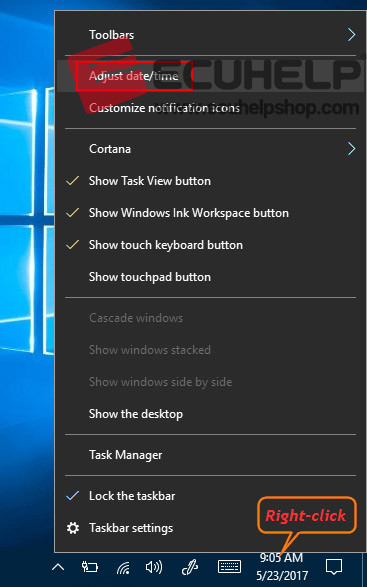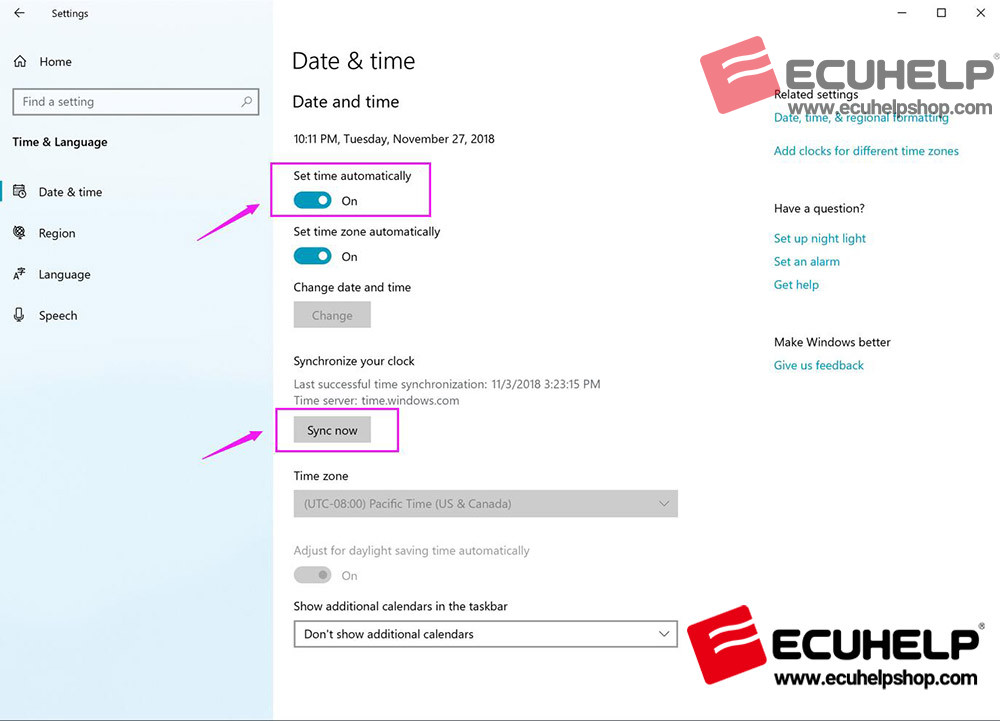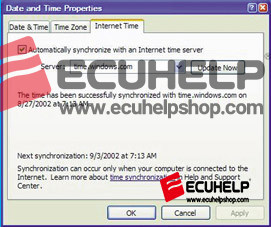ECUHELP KT200II error “Please close the application and correct your time!”.

Solution:
In Win 10: Right click the time at the right corner of the computer, select “Adjust date/time”, turn on “Set time automatically”, then click on “Sync now” below Synchronize your clock.
In Win7: Right click the time at the right corner of the computer, select “Adjust date/time”, then select “ Internet time”, and tick off “Automatically synchronize with an Internet time server.
Here are 3 images showing how to do one by one: