This article starts with one question: with KT200ii / KT200, Marelli 9df doblo someone has read and write via obd success?
Generally to answer this question:
HW000, no need to Open, 25min read (with eeprom), 10min write.
HW001 if not Open 2.5h read, you have to open and JTAG to read eeprom. HW002 same as HW001.
OBD write never fails, if it stops or fails to write, do not turn off the ignition, just open KT200 app again, and try, it will write.
OBD write always about 10min to write.
Alright, what’s the detailed operation guide?
1.KT200 / KT200II wiring diagram of MARELLI 9DF – Fiat, Alfa Romeo, Lancia
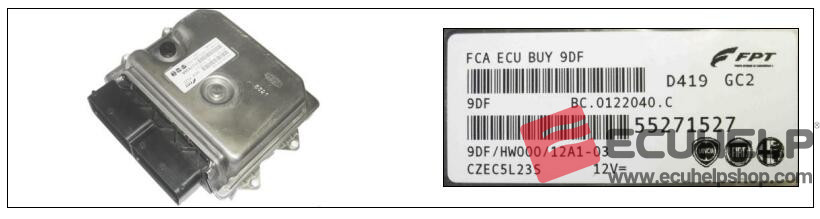
Kit to use:
– Multifunction cable
– Rainbow flat cable
Connect the multifunction cable as follows:
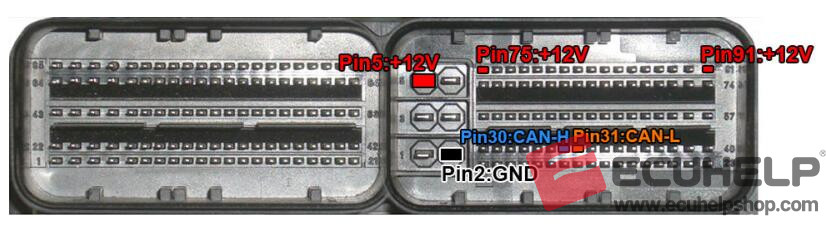
Solder the rainbow flat cable on pcb as follows:
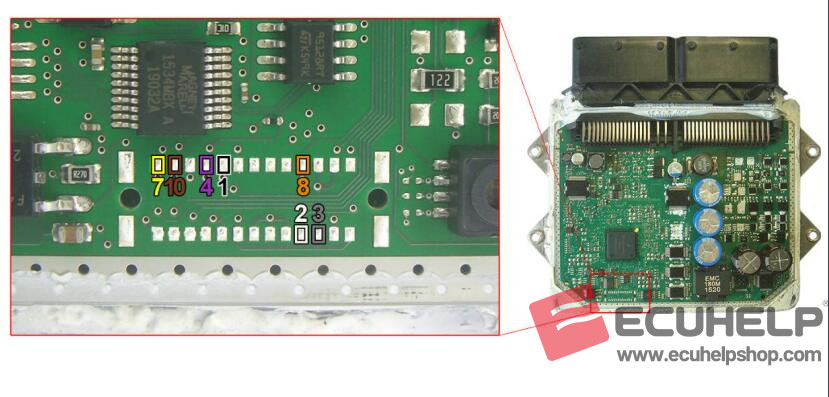
To read and write use the following driver:
Select Driver
BDM/Jtag mode
Jtag Nexus MPC/SPC
MPC/SPC 56x
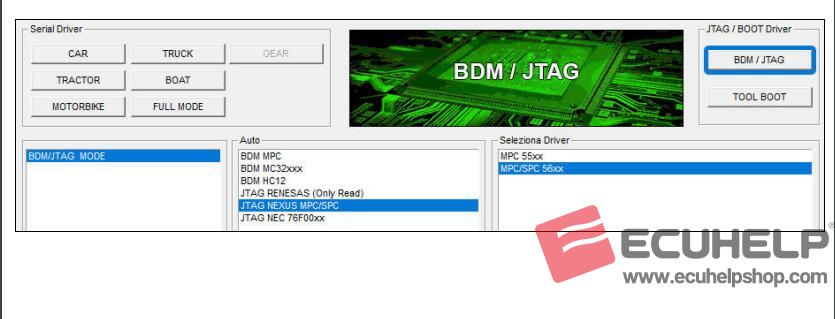
2.KT200 / KT200II wiring diagram of MARELLI 9DF – Fiat, Alfa Romeo, Lancia [Diesel]
To connect to the control unit use: – Multifunction cable
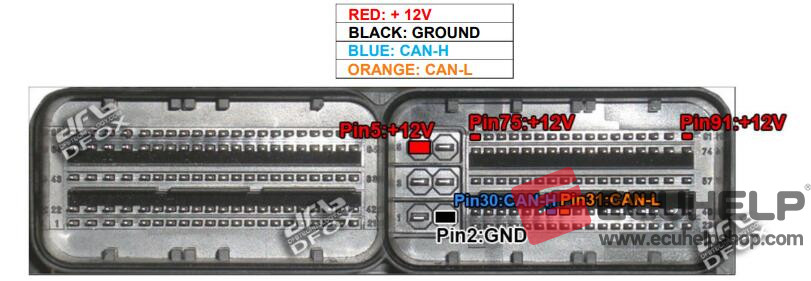
On the latest Marelli 9DF HW001 / HW002 or with recent
software updates, KT200 still allows the ECU’s Micro + EEPROM to be read, but the reading time of the Micro is extended considerably.
It is also possible to write the microprocessor file on the bench.
It is possible to write the EEPROM only in JTAG.
If you want to write the ECU to the car instead, use the OBD driver, but you have to check if the FCA Secure GateWay (SGW) system is present.
Many of the FCA MY 2018 models are adopted of a security control unit: the gateway device “SGW” (SECURE GATE WAY).
It’s located within the CAN network and communicates in an encrypted mode.
If you are working on an FCA model from 2018 the reading may therefore not be allowed.
To remedy this, proceed as follows:
Turn off the switchboard and wait for the delayed power shutdown (power latch)
Locate the SGW control box usually mounted near the steering column. In some cases it is necessary to remove the under steering wheel housing for better access.

Disconnect the two connectors A and B of the SGW control unit.
Connect the Y-cable and plug it directly into the two connectors. The Y-adapter cable for the SGW bypass can be found commercially.

Connect the KT200 via the orange OBD cable and you can now read and write the ECU.
If you don’t have the bypass Y-cable, you can connect directly with needles on the CAN H and CAN L wires behind the ECU connector connected to the vehicle harness using the multifunction DFB cable. For +12V and ground connect directly to the battery of the car.

When finished, switch off the switchboard and wait for the delayed power supply (power latch) to switch off and reset the SGW system.
In summary, KT200II offers a reliable and efficient solution for reading and writing on the Marelli 9df Doblo, whether through Bench, BDM/JTAG, or OBD.
