ECUHELP KT200 has been rigorously tested and proven effective in performing read/write operations on the EDC16CP31 ECU on Vench, eliminating the need for an extra adapter like the FC200.
Step-by-Step Guide: EDC16CP31 Bench Read/Write Using KT200
Identify the ECU: look at Bosch EDC16CP31 ECU (Part No. 0281 013 514).

Cable Connection: Follow the comprehensive instructions provided in the KT200 software manual to correctly connect the required cables.

Look at the desk showing how to connect EDC16CP31 ECU with KT200 device.

Turn on the dashboard lights to initiate the process.

Selection: In the software interface, click on Select Driver -> Bench Mode -> Mercedes -> MPC563/4 -edc16cp31- OK.

Wiring Diagram: If needed, access the wiring diagram by clicking on the “Info” button for accurate connection guidance.
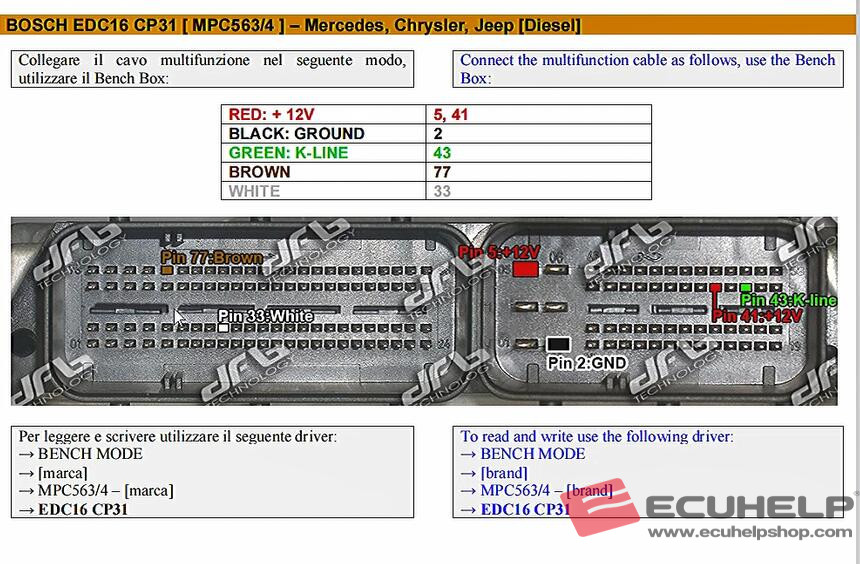
Connection: Click on the “Connect” button to initiate the data reading process and patiently await completion (100%).
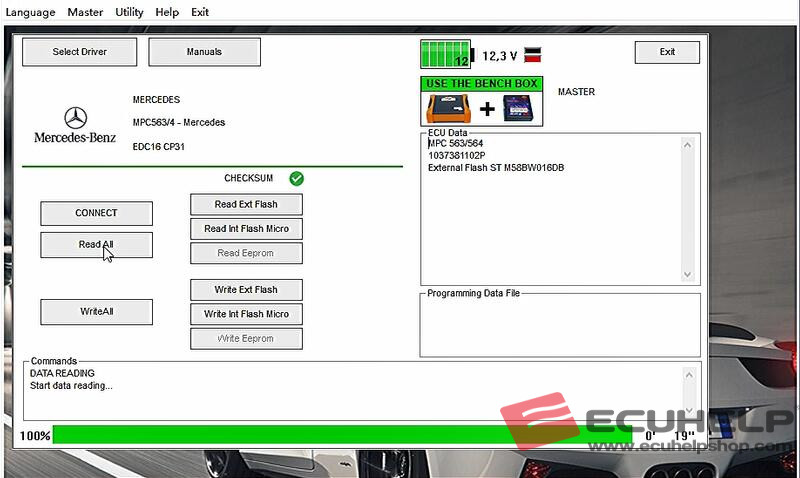
Read Data: Click on “Read all” to select the target file and proceed to read it to completion (100%).
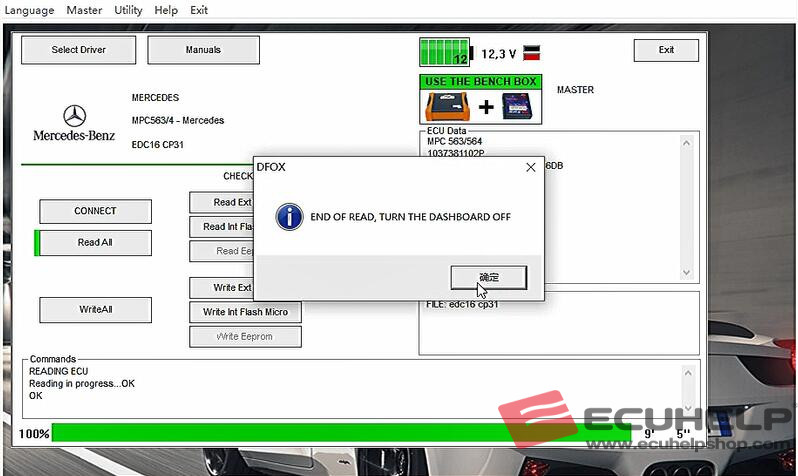
Write Data: Select “Write all” to choose the target file and perform the data writing process to achieve full completion (100%).

Manual Checksum: To finalize the process, perform a manual checksum using tools like Winols, Lsuite, or Davinci.
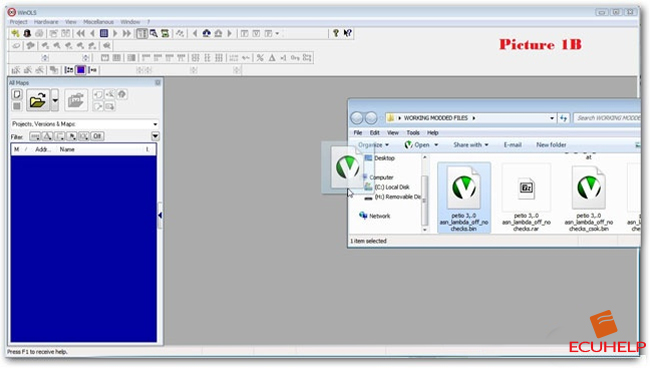
Video:
By following this simplified and efficient procedure, the EDC16CP31 ECU read/write process can be flawlessly accomplished using KT200 ECU programmer without the need for any additional adapters, ensuring optimal performance and reliability.
